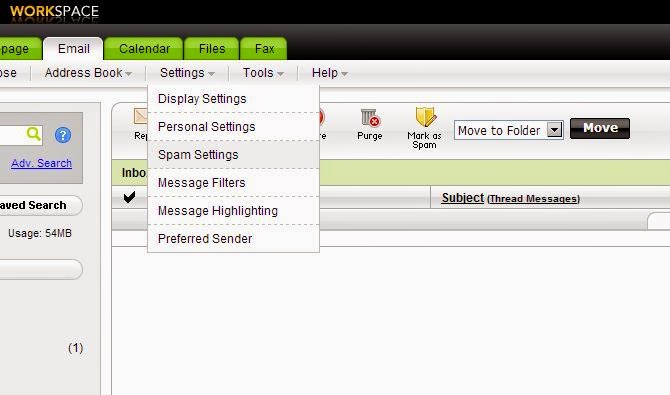Archive for August 2016
How to change the Spam Settings at Workspace Email
Log in to Workspace Webmail. 2. From the Settings menu, select Spam Settings. 3. From the Spam filtering section, select one of the following: Turn off filtering — No action applies to suspected spam. It delivers to your Inbox. Move to Bulk Mail — (Recommended) Suspected spam delivers to your Bulk Mail folder. You…
Read More